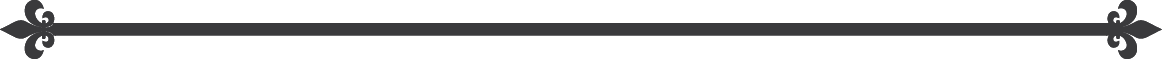Theme Park Reservations
Complimentary Admission Reservation Information
- Disneyland® Resort Reservations
- Walt Disney World® Resort Reservations
- Disneyland® Paris
- Hong Kong Disneyland Reservations
- Shanghai Disney Reservations
How to Enjoy Your Yellow Passes at:
At this time, park reservations may be available no more than 60 days in advance. Park reservations, if available, will be very limited, are subject to availability, and are not guaranteed.
Theme park reservations can now be made to visit Disneyland® Resort Theme Parks. Here is what you need to know in order to make a theme park reservation with your Main Entrance Pass.
Before moving forward, be sure you have created an account on the Disneyland app or on Disneyland.com.
- Check the Availability Calendar to confirm your desired date and theme park have reservation availability.
- Log-in to your account: You can log-in through your Disneyland app or from your web browser by visiting Disneyland.com.
- Make Theme Park Reservation: Once logged in:
- DESKTOP: Click “My Disneyland” in the top right corner, then “Ticket and Reservation Details”
- MOBILE: Tap “+”, then “Make a Theme Park Reservation”
- Click “Make or Modify Theme Park Reservations.”
- Click “Book Park Reservations”.
- Create Your Party and click “Continue”.
- Then select your date and theme park and click “Continue”.
- Review your selection: Agree to the Terms and Conditions and click “Continue”.
- Enjoy the Magic: On the day of your theme park reservation, proceed to the main entrance and provide your Main Entrance Pass for theme park entry.
Please note, the Park Hopper option is available after 11:00 AM, subject to availability. At this time, a park reservation is not required after the first park, however, reservation requirements are subject to change.
Yellow Passholders can hold a maximum of 3 Main Entrance Pass park reservations at a time. A subsequent park reservation may be made after your first park reservation date has passed or if you cancel an existing park reservation. Your theme park reservation automatically includes the total number of eligible Guest admits associated with your current Yellow Pass. You are not required to utilize each Guest admit with your park reservation.
Modify an Existing Reservation: Theme Park or Date
- From the “My Plans” page in the Disneyland app or Disneyland.com, select “Manage Reservation” for the selected theme park reservation you would like to modify.
- From here, you can select to “Modify Reservation” or “Cancel Reservation”.
- Select the date and Disney Theme Park you need to modify and click continue.
- Lastly, select “Confirm Selection”. A confirmation email will be sent for your records.
Cancel a Reservation
If your travel plans change, please cancel your park reservation as soon as possible to provide others an opportunity to visit.
- From the “My Plans” page in the Disneyland app or Disneyland.com, select “Manage Reservation” for the selected theme park reservation you would like to modify.
- From here, you can select “Cancel Reservation”.
- Next you will select which of your Guests need to be removed from the reservation.
- Lastly, review your changes and if they are correct, select “Confirm Selections”. A confirmation email will be sent for your records.
Virtual Queue Information
For passholders using their Complimentary Admission media to visit the theme parks, your complimentary admission ticket you receive after entering a theme park will automatically load into your Disney account in the Disneyland app in order to access any available virtual queue opportunities and to access. A virtual queue may be used from time to time for select attractions. Please check attraction queue status on the app for virtual queue availability.
Redeeming a Park Reservation
Please present your Main Entrance Pass and valid government-issued photo ID on the date and at the applicable theme park turnstiles pursuant to your park reservation. Your theme park reservation for your party is associated with your Main Entrance Pass and will be redeemed when your Main Entrance Pass is scanned for park admission. Your Main Entrance Pass may not be used for park admission without an applicable park reservation.
Park Reservation No Shows
Your park reservation will be documented as a “no show” if you do not timely cancel your park reservation and you do not enter the applicable theme park on your park reservation date by the time that park closes. For exact details on “no-shows” please review your confirmation email.
For theme park updates and important information to know before you visit the Disneyland® Resort, including the latest information on required face coverings, please visit the Disneyland® Resort website.
Theme park reservations are void if transferred for a commercial purpose and have no cash value. Unused theme park reservations expire at the end of the day, are forfeited and will not be replaced. In the event that duplicate theme park reservations are presented, Disney may refuse entry. Disney reserves the right to reschedule or cancel theme park reservations at any time without liability. A theme park reservation does not guarantee park admission or access to any experience, attraction, offering or dining location. Your theme park reservation is subject to terms and conditions including a COVID-19 liability waiver, which is available at https://disneyland.disney.go.com/theme-park-reservations-terms-conditions/.