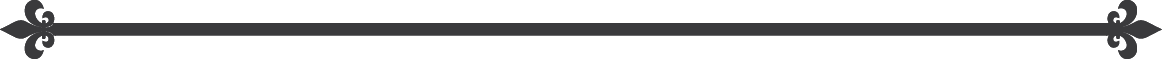Complimentary Admission Reservation Information
- Disneyland® Resort Reservations
- Walt Disney World® Resort Reservations
- Disneyland® Paris
- Hong Kong Disneyland Reservations
- Shanghai Disney Reservations
How to Enjoy Your Yellow Passes at:
Theme Park Reservation Guidelines:
Good-to-go days’ for Yellow Passholders:
On days marked as good-to-go, Passholders may enter the theme parks without needing a reservation. All other dates will continue to require Theme Park reservations. Good-to-go days will be added periodically and may be released days or weeks in advance. Admission block-out dates and capacity limitations will continue to apply as they do today.
- You’ll need a My Disney Experience account, as this is where your Walt Disney World® Resort plans are stored and managed.
- No more than three (3) park reservations may be held at one time. A subsequent park reservation may be made after your first reservation date has passed or if you cancel an existing reservation.
- Please note, after you have made a theme park reservation for the first park you plan to visit and enter that first park, you will be able to visit the next park at a designated time later in the day (as stated on https://disneyworld.disney.go.com/guest-services/park-hopper/). The ability to visit a park is subject to the park’s capacity limitations. At this time a park reservation is not required after the first park, however, reservation requirements are subject to change.
- If you have a Disney Resort hotel reservation, be sure to link it to your My Disney Experience account beforehand, as well.

VIP Yellow Pass
Check blockoutdates.disney.com to confirm Park Hopper access for the day of your visit.
In order to see if a date is good to go, access the availability calendar. Select Main Entrance Pass to confirm your selected date is available and head straight to the theme park of your choice.
If reservations are required, continue on to the steps below:
1. Log-in to My Disney Experience: If you don’t already have a My Disney Experience account, create one and log in.
2. Link Your Pass (if applicable): Be sure your Main Entrance Pass is linked to My Disney Experience.
3. Make a Theme Park Reservation:
First, select “Make or Modify Park Reservations” and then “Book Park Reservation” if you are planning to visit for the day. Please note, if you’re staying at a Disney Resort, be sure to link your reservation to book for length of stay.
- Next, you will “Create your Party”. Select your Self-Admission Pass or Main Entrance Pass whichever applicable.
- Next you will select your date. The calendar will display theme park availability.
- Lastly, Review & Confirm, be sure you agree to the Terms & Conditions. After confirmation, you will receive a confirmation email for your records.
4. Enjoy the Magic: During your scheduled arrival window, head to the park’s Main Entrance. Use your Main Entrance Pass for park entry that was used to make the Disney Park Pass reservation. This will redeem your park reservation.
Park Hopper benefits allow visits to another theme park at any time of day during park hours (subject to capacity limitations). If block-out dates apply to your pass or ticket, you cannot visit any park on a date that is blocked out for that park.
Modify an Existing Reservation: Theme Park or Date
Please note, if you are trying to switch your reservation to a different ticket type, you will need to cancel the reservation and make a new one.
- From the “My Plans” page in My Disney Experience, select “Manage Reservation” for the selected theme park reservation you would like to modify.
- From here, you can select to “Modify Reservation” or “Cancel Reservation”.
- Next you will select which of your Guests you will need to modify, if applicable.
- Select the date and Disney Theme Park you need to modify and click continue.
- Lastly, select “Confirm Selection”. A confirmation email will be sent for your records.
Cancel a Reservation
If your travel plans change, please cancel your park reservation as soon as possible to provide others an opportunity to visit.
-
- From the “My Plans” page in My Disney Experience, select “Manage Reservation” for the selected theme park reservation you would like to modify.
- From here, you can select to “Modify Reservation” or “Cancel Reservation”.
- Next you will select which of your Guests need to be removed from the reservation.
- Lastly, review your changes and if they are correct, select “Confirm Selections”. A confirmation email will be sent for your records.

Frequently Asked Questions
Do I need to make a park reservation anytime I want to visit the Walt Disney World® Resort theme parks with my Yellow Pass?
- Yes, all Yellow Pass admission requires a park reservation.
How many park reservations can I hold at a time?
- You can hold a maximum of 3 park reservations at a time.
Can I make a single park reservation for multiple days?
- No, you’ll need to make a separate reservation for each reservation date you wish to visit on.
What if I have a Walt Disney World® Resort reservation?
- If you have a resort reservation, you will have the opportunity to make a park reservation for the length of your stay. This is subject to park reservation availability and ticket and pass restrictions.
What if there are no park reservations available?
- Reservations are very limited. To enter a park, both a park reservation and valid admission for the same park on the same date are required. Passholder must use the same admission media for park entry that was used to make the theme park reservation. Park reservations and park admission are not guaranteed.
Can I make a park reservation with a combination of admission types? For example, Yellow Pass and Annual Pass?
- You will have to go through the park reservation process separately for each admission type.
What are good-to-go days?
- Good to-go days are select days when Passholders may visit a Walt Disney World® theme park without needing a park reservation. Good-to-go days may be released days or weeks in advance.
Will I still need to make Walt Disney World® Theme Park Reservations?
- Yes. Theme Park reservations will still be required on most days, however on days marked as good-to-go, you may visit any of the four theme parks without needing a reservation.
How will good-to-go days work?
- Visibility for good-to-go days will display on the Availability Calendar as well as the theme park reservation calendar will be updated periodically to reveal select days you may visit a Walt Disney World® theme park without needing a reservation (block-out dates will continue to apply as they do today).
Where can I view the good-to-go days?
- Good-to-go days for Cast Members will be updated periodically on an ongoing basis on the Cast Member Availability Calendar and My Disney Experience app. If today is a good-to-go day for a theme park and you are logged into your account, the My Disney Experience app home screen will indicate that a theme park reservation is not needed for the current date.
Can I book a Virtual Queue on a good-to-go day?
- Yes, please visit https://disneyworld.disney.go.com/guest-services/virtual-queue/ to learn more details on Virtual Queue.
I booked a Theme Park Reservation and now that day is listed as good-to-go. What steps do I need to take?
- If you have an upcoming theme park reservation that updates to a good-to-go day, the reservation will be removed and you can make another theme park reservation. Previous Reservations can be viewed in the “My Plans” section in My Disney Experience.
Does a good-to-go day count toward my maximum reservation hold?
- No, good-to-go days do not count towards your reservation hold.
Can I still park hop?
- Yes. On days when theme park reservations are required, you will be able to visit multiple parks after visiting the first reserved park without needing a reservation for the second theme park (block-out dates will continue to apply as they do today). Park Hopper Access is also available on good to-go days. If block-out dates apply to your Main Entrance Pass, you cannot visit any park on a date that is blocked out.
How does Virtual Queue / Lightning Lane work with Park Hopper Access
Please visit https://disneyworld.disney.go.com/guest-services/virtual-queue/ for Virtual Queue details.
To use Park Hopper access, will I need to enter the selected first park if my Pass requires a theme park reservation?
Yes. On days when theme park reservations are required for select admission types, you will be able to visit multiple parks after visiting their first park.